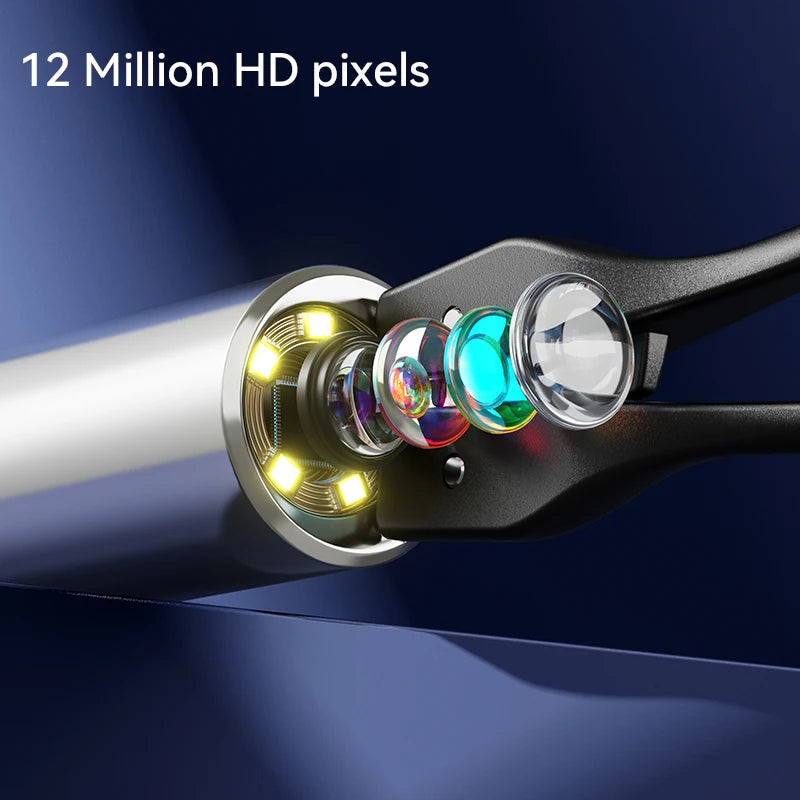Limnis™ Ear Wax Removal Tool with Camera
Limnis™ Ear Wax Removal Tool with Camera
Regular price
$59.40
Regular price
$59.40
Sale price
$95.04
Unit price
/
per



BUNDLE & SAVE
Couldn't load pickup availability
add_shopping_cart
-
Ordered
local_shipping
- - -
Order Ready
redeem
- - -
Delivered

Limnis™ Ear Wax Removal Tool with Camera
Regular price
$59.40
Regular price
$59.40
Sale price
$95.04
Unit price
/
per